SOLUTIONS MONTHLY
Your Monthly Dose of Tech and Business News

Welcome to the April Issue of Solutions Monthly!
Spring is in full bloom, and with the season of growth upon us, we're focusing on strengthening your digital security landscape. As cyber threats continue to evolve, staying informed remains your best defense.
In this April edition, we break down the critical differences between Malware and Ransomware—knowledge that could save your business from costly disruptions. We've also compiled our Top 10 Security Tips for Mobile App Users, essential reading for organizations embracing workplace mobility.
Additionally, we're exploring the new U.S. Cyber Trust Mark program and what this certification means for both businesses and consumers in our increasingly connected world.
Just as April showers bring May flowers, proactive cybersecurity measures today prevent digital storms tomorrow. Thank you for continuing this journey with us as we help your organization navigate the ever-changing technology landscape in 2025.
Questions? Something on your mind?
Until then, stay safe.
The Human Touch: Why Our Service Stands Out
In an increasingly automated world, there's nothing quite as frustrating as trying to resolve a technical issue with a robot on the other end of the line. At Solve IT Solutions, we've built our 25-year legacy on a different approach.
While we embrace cutting-edge technology in our solutions, we understand that IT challenges require more than algorithmic responses. They demand comprehension, adaptability, and genuine care that only humans can provide.
Our people-first philosophy ensures you'll always speak with a knowledgeable professional who understands both the technical complexities and the business impact of your specific IT ecosystem.
SPOTTING THE DIFFERENCE BETWEEN MALWARE AND RANSOMWARE
Malicious software and ransomware represent two of the most dangerous digital predators stalking your business data. While both can infiltrate your systems with devastating consequences, their motives and methods differ significantly—and so must your defenses against them. Understanding these distinct threats isn't just technical knowledge—it's essential business intelligence that could save your organization from costly downtime, data loss, or financial extortion.
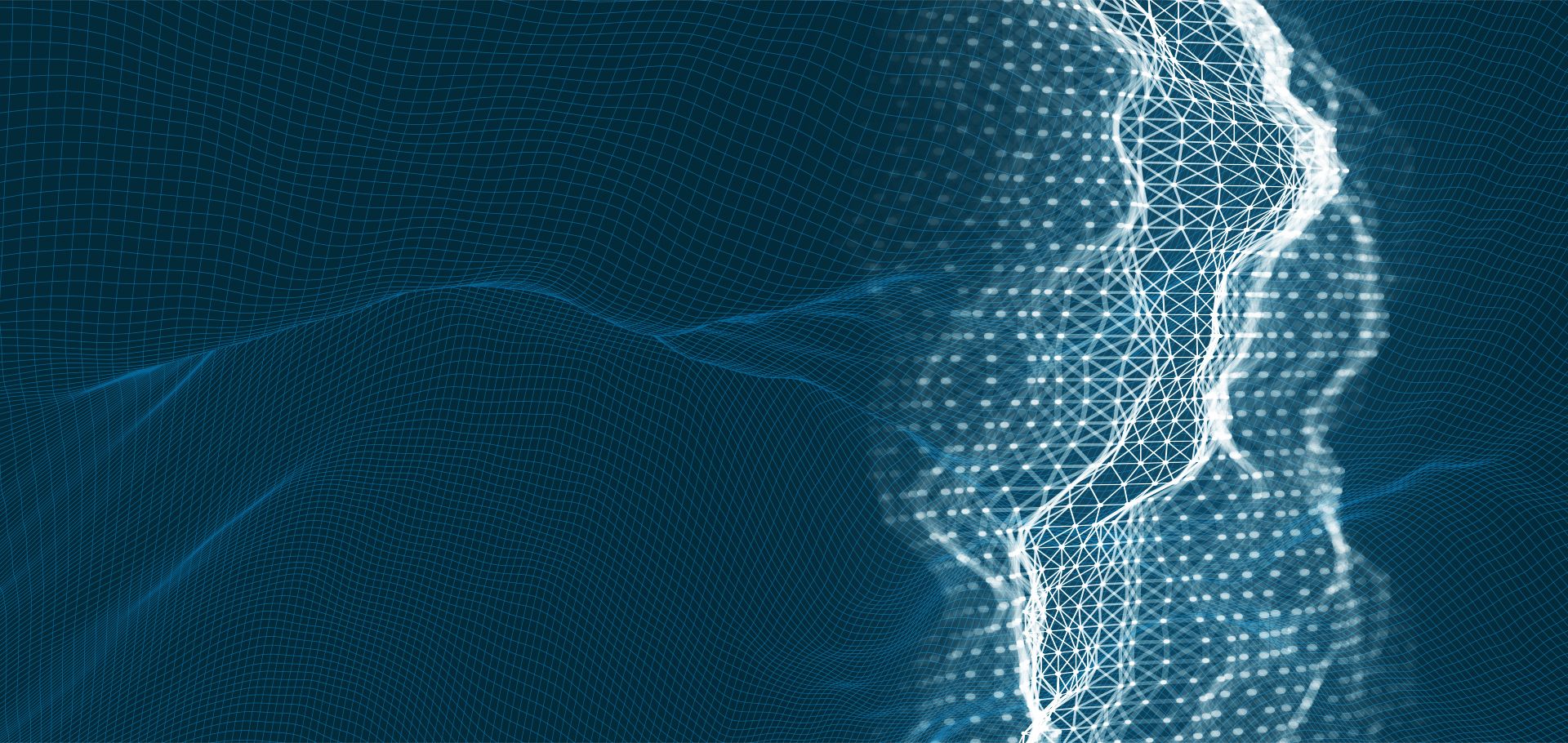
What is Malware?
Malware is a general term that encompasses all "malicious software." This broad category includes various harmful programs designed to damage systems, disrupt operations, or gain unauthorized access to sensitive information. Malware can corrupt your files, steal personal data, and compromise your entire system's security and performance.
Types of Malware
The malware ecosystem includes numerous variants, each with specific behaviors and targets. Viruses attach themselves to clean files and spread throughout a computer system when those files are executed. Worms are self-replicating malware that spread across networks without requiring user interaction. Trojans disguise themselves as legitimate software while concealing malicious functions, often creating backdoors for future attacks. Spyware silently monitors user activity, collecting keystrokes, browsing habits, and sensitive information without consent.
What Malware Does
The impact of malware extends beyond minor annoyances to severe system degradation and data compromise. Common effects include significant reduction in system performance as malicious processes consume resources. Many variants systematically destroy or corrupt files, rendering them unusable. Data theft represents a primary objective for many attackers, who extract personal information, financial details, and business data. Additionally, compromised systems often become unwitting participants in larger botnets, being used to attack other systems without the owner's knowledge.
What is Ransomware?
Ransomware represents a specialized category of malware that employs encryption to hold data hostage. It effectively performs digital kidnapping of your information, restricting access to files or entire systems until a ransom payment is made. This increasingly sophisticated threat targets both individuals and organizations, with attacks becoming more targeted and demanding higher payments.
How Ransomware Works
Ransomware follows a methodical attack pattern designed to maximize pressure on victims. The infection typically begins through social engineering tactics, often via email attachments or malicious downloads. Once executed, the ransomware silently encrypts files using sophisticated algorithms, effectively locking them behind unbreakable codes. After completing the encryption process, the software displays a ransom message detailing payment instructions, typically demanding cryptocurrency. While some attackers provide decryption tools after payment, many simply take the money without restoring access, or maintain backdoors for future attacks.
Types of Ransomware
Ransomware variants generally fall into two primary categories based on their attack methodology. Locker ransomware restricts access to the entire computer system, effectively locking users out completely until payment is made. This approach creates immediate disruption but may leave files untouched. Crypto ransomware specifically targets and encrypts valuable data files while leaving system functions operational. This more sophisticated approach allows victims to see exactly what they've lost access to, creating psychological pressure to pay the ransom.
How are Malware and Ransomware Different?
Although ransomware is technically a subset of malware, important distinctions exist in their objectives and methodologies. While general malware aims to damage systems, exfiltrate data, or harness computing resources for broader attacks, ransomware specifically monetizes the attack through direct extortion. Malware typically operates covertly, avoiding detection to maintain persistent access, whereas ransomware announces its presence explicitly once encryption is complete, as payment demands require victim awareness. The effects also differ significantly, with malware causing various types of system damage or compromise, while ransomware consistently renders files or systems inaccessible through encryption.
How Does It Get onto Your Computer?
Malicious software exploits multiple entry points to infiltrate systems. Email remains the primary infection vector, with attackers using sophisticated phishing techniques to deliver malicious attachments or links. Compromised websites may host malware or redirect users to malicious sites through various technical exploits. Physical media like infected USB drives continue to pose risks, particularly in environments with high-security networks isolated from the internet. Outdated software with unpatched security vulnerabilities provides attackers with known paths to exploitation, underscoring the importance of regular updates.
How Can You Protect Yourself?
Effective protection requires a multi-layered approach to security. Maintaining current software versions across all systems ensures security patches are applied, closing known vulnerabilities. Implementing strong, unique passwords combined with multi-factor authentication significantly reduces unauthorized access risks. Developing cautious digital habits, including scrutinizing links and attachments before clicking, helps prevent social engineering attacks. Regular data backups stored offline or in secure cloud environments provide recovery options if systems become compromised, reducing the leverage of ransomware attackers.
Why It Pays to Know the Difference
Understanding the nuances between various cyber threats enables more effective security planning and response. With this knowledge, you can implement tailored preventive measures addressing the specific techniques used by different threat types, creating more robust defenses. During an active attack, rapid identification of the specific threat enables appropriate containment and remediation strategies, potentially minimizing damage and recovery time. This understanding allows for more effective prioritization of security resources and educational efforts across your organization.
We want to keep you secure in the face of all cyber threats. Contact Solve IT Solutions for comprehensive protection strategies tailored to your business needs.




TOP 10 SECURITY TIPS FOR MOBILE APP USERS
Mobile applications on our cell phones (business AND personal) have become an integral part of our lives. But they open us up to risks caused by fraudsters who may steal data, damage our phones, or expose company information.
Only Download From Official Stores
Always download your apps from the App Store or Google Play. These official marketplaces maintain strict security protocols and review processes that help filter out malicious applications. Third-party app stores often lack these safeguards, significantly increasing your risk of downloading infected software. Even if an app appears identical to one from an official store, unofficial versions frequently contain hidden malware designed to compromise your device and personal information.
Check App Ratings And Reviews
Before you download an app, see what other people are saying about it. Look beyond just the overall star rating and read recent reviews for potential red flags about suspicious behavior, excessive ads, or unusual permission requests. Pay particular attention to reviews mentioning unexpected charges or performance issues that could indicate malicious activity. A legitimate app typically has consistent ratings over time and developer responses to user concerns.
Building Your Data Defense Strategy
Security begins with robust password policies. Implement complex passwords combining uppercase and lowercase letters, numbers, and special characters. More importantly, enforce unique passwords across different systems to prevent cascade failures if one account is compromised.
Read App Permissions
Apps frequently request permission to access certain parts of your phone. Consider whether they really need that information. A flashlight app, for instance, has no legitimate reason to access your contacts or location. Don't hesitate to deny permissions that seem unnecessary, and be especially cautious of apps requesting access to sensitive areas like SMS messages, phone calls, or administrative features. Many security breaches occur simply because users automatically approve all permission requests without scrutiny.
Update Your Phone's Operating System
Keep the software on your phone up to date. New updates frequently patch security vulnerabilities that hackers actively exploit. Manufacturers regularly discover and address security flaws, but these fixes only protect you if installed. Many major mobile security breaches specifically target devices running outdated operating systems. Enable automatic updates whenever possible to ensure you're always protected against the latest known threats.
Access Control and Data Management
Implement the principle of least privilege, ensuring employees only have access to data essential for their roles. This approach minimizes potential exposure during security incidents. Combine this with robust encryption protocols to protect sensitive data both at rest and in transit.
Use Strong Passwords
Make sure your password is difficult to guess. Do not use the same password for all apps. That way, if a person guesses one password, he or she cannot access all your apps. Consider using a password manager that can generate and store complex, unique passwords for each of your accounts. The strongest passwords include a mix of uppercase and lowercase letters, numbers, and special characters, and avoid dictionary words or personal information that could be easily discovered.
Enable Two-Factor Authentication
Two-factor authentication means an additional step in order to log in. This will make it way harder for bad people to get into your accounts. Even if someone discovers your password, they would still need access to your second factor—typically your phone or email—to complete the login process. This additional security layer has proven remarkably effective at preventing unauthorized access, with studies showing it blocks over 99% of automated attacks, regardless of password strength.
Beware Of Public Wi-Fi
Public Wi-Fi is never a safe space, it's not recommended to use it. Never use public Wi-Fi on important apps. Wait until you're on a safe network, like the apps for banking. Unsecured networks make it possible for attackers to intercept data traveling between your device and the internet. If you must use public Wi-Fi, consider using a Virtual Private Network (VPN) app that encrypts your connection and shields your online activity from prying eyes, especially when accessing sensitive information.
Log Out Of Apps Not In Use
Log out of apps whenever you're done using them. This is even more important when the apps hold personal information, such as banking or email apps. In case someone steals your phone, it's much harder for them to access such apps. Many users remain perpetually logged into dozens of applications, creating serious security vulnerabilities if a device is compromised. While it may seem inconvenient to log in frequently, this simple habit significantly reduces your exposure to potential data theft.
Update Your Apps
Developers of applications usually fix security issues in updates. Keep updating your apps whenever newer versions get released. It will help in safeguarding your information. App updates don't just add new features—they frequently address recently discovered security vulnerabilities that hackers actively target. Outdated apps often contain known security flaws that remain unpatched on your device, creating an easy entry point for attackers looking for the path of least resistance into your personal information.
Use App Security Features
Lots of apps have additional security features, which may include fingerprint locks or face recognition. It's a good idea to switch these on if you can, as they help stop other people from using your apps and accessing your personal information. Many banking and financial apps offer app-specific PINs or biometric verification that work independently from your phone's main lock screen. These provide an essential second line of defense if someone gains access to your unlocked phone, keeping sensitive accounts protected even if your device is compromised.
What Should You Do To Stay Safe?
It's not hard to stay safe with mobile apps. Just be careful and think before you act. Only download apps you trust. Keep your phone and apps updated. Use strong passwords and extra security when you can. Remember, safety is in your hands. And if ever you are confused with any app or anything on how to keep safe, don't hesitate to ask for help. For more mobile app security tips, feel free to contact us today.
Want to know more about mobile app safety? Check out this video about App Permissions on Android devices by MalwareFox.





ALL ABOUT THE NEW U.S. CYBER TRUST MARK
All About The New U.S. Cyber Trust Mark
The Cyber Trust Mark represents a groundbreaking initiative by the U.S. government to address the growing security concerns surrounding smart devices. This certification program introduces a standardized visual indicator—a shield bearing the "U.S. Cyber Trust Mark"—designed to quickly communicate to consumers that a device meets rigorous security standards. As Internet of Things (IoT) devices proliferate in homes and businesses, this program aims to simplify security decisions for the average consumer while raising the bar for manufacturer security practices.
Rigorous Security Certification Process
Devices must go through comprehensive testing to ensure they meet stringent security requirements before earning the Cyber Trust Mark. Manufacturers submit their products to authorized testing laboratories where they undergo evaluation against established criteria covering encryption standards, software update capabilities, data protection measures, and vulnerability management. This independent verification process ensures that marketing claims about security features are substantiated by actual implementation, providing consumers with greater confidence in certified products.
Consumer Benefits Of The Trust Mark
Any device displaying the Cyber Trust Mark has demonstrated compliance with baseline security standards, making it inherently safer to integrate into your home or business network. The certification simplifies the often complex process of evaluating device security by providing a clear, recognizable indicator that a product meets government-backed standards. For non-technical consumers especially, this visual shorthand eliminates the need to understand complex security specifications and manufacturer claims, allowing for more confident purchasing decisions.
Understanding Uncertified Devices
If a device doesn't carry the Cyber Trust Mark, it doesn't necessarily indicate security deficiencies. Many reputable manufacturers may offer secure products that haven't yet completed the certification process. For these devices, consumers should research additional factors including the manufacturer's security reputation, update policies, data handling practices, and encryption standards. Consider whether the device receives regular security updates, whether sensitive data is encrypted both in transit and at rest, and whether the manufacturer has a documented process for addressing security vulnerabilities.
Immediate Implementation Timeline
The Cyber Trust Mark program has been designed for rapid deployment across retail channels, meaning consumers may begin seeing certified products during their next shopping experience. Major retailers and online marketplaces have committed to highlighting certified products, creating dedicated sections for Cyber Trust Mark devices, and incorporating the certification into product listings. This swift implementation reflects the urgency of addressing IoT security vulnerabilities and the government's commitment to improving the security landscape.
Making Informed Security Decisions
The Cyber Trust Mark represents an important tool in navigating the increasingly complex landscape of connected devices. By providing a standardized, recognizable indicator of security compliance, it empowers consumers to make more informed choices about the products they bring into their homes and businesses. Remember that device security is just one component of a comprehensive approach to cybersecurity, which should also include secure network configuration, regular updates, and thoughtful management of connected devices.
At Solve IT Solutions, we understand the importance of making informed decisions about the technology in your home and business. If you have questions about device security, the Cyber Trust Mark program, or need guidance on selecting secure products, our team of security experts is ready to help. Contact us today to ensure your connected environment remains protected against evolving threats.
SCHEDULE A CALL
Something on your mind? The team at Solve IT Solutions is here for you! You can schedule a call with a sales or account rep at any time. We can help you troubleshoot an issue, plan for organizational growth, or review your current plan for optimizations. Our goal is to provide people-first service that powers success - which means you always have a lifeline over here at Solve IT Solutions. Click below to schedule a call now.
501 N Park Road Wyomissing, PA 19610
PH: 484-331-1083 - TF: 888-882-9534
